We are going to talk about the Blogspot AdSense in this post. Do you have a blogger or Blogspot blog? If yes, did you think of monetizing it? I assume you know about the Google ads. If this is the first time you heard about the AdSense, then it is a ad network by Google.
When your site gets qualified, then you can earn money through their ads. For that you need to apply for the AdSense. The blogspot will show Sign up for AdSense option in the dashboard itself. If you do not find the option, then your site is not eligible to apply. The AdSense that is used on the Google products like Blogspot and YouTube is called hosted account.
Now have a look at the eligibility criteria for the Blogspot AdSense below :
- The publisher must be at least 18 years old. If you are below 18, your parent can register on the AdSense.
- Make sure that your blog is not incomplete. You must have at least 20 posts. But, there are exceptions. Some bloggers have told us their blogs have been approved by the AdSense with only 8 posts. It depends on the quality of your writing.
- Your site must not host the adult content.
- The content must be copyright free. It applies to text, image and video. If you have accidentally used any of them, then remove and apply to the AdSense.
- The Google loves quality content. So, your blogspot blog must maintain those standards.
Learn why new bloggers should join the Blogspot
Table of Contents
What Are The Blogger Or Blogspot AdSense Approval Tricks?
Frankly, there are no tricks or shortcuts. You need to work continuously on your blog. However, we could give the 5 approval tips that worked for many. But, keep in mind that the Google updates or changes their policies from time to time.
Here comes the 5 tips for the Blogspot bloggers:
Tip 1 :
Write high quality content so that the visitors come back to your blog frequently. Please make sure to use your own content. Be it an image or video, use you own. If at all, you share other’s videos, give the credits. When people find your content useful, they won’t hesitate to share your content.
In the beginning phase, we all take inspiration from the other blogs. But, you should create your own mark in the writings. Don’t be a copycat. As long as you maintain high standards in high content, you don’t need to worry about the audience. The Google while approving your blog doesn’t consider traffic into their account. But, they would look at your content. Their main priority is unique content, irrespective of the niche.
Tip 2 :
Being a blogspot blog owner, you do not need to worry about the the design. All the templates in the blogger are fit for the AdSense. But, some of you may install your own template. In that case, you must take care of the design part. The AdSense prefer sites that are perfectly navigated. You should give importance to the user experience. The visitor should not get confused while browsing your site. Please double check the menus and sub menus. Make sure they are aligned properly.
Tip 3 :
Many bloggers disable the comments on their blogs. No, don’t do that. One should allow comments for the ranking as well as traffic. The more engagement on your blog posts, there are more chances of the improvement of ranking. Even the Google loves comments. At the same time, start commenting on the other blogs. It increases trustworthiness. They will also visit your blog posts and leave comments. But, make sure that the comments are healthy. Otherwise Google doesn’t approve those sites.
Tip 4 :
The AdSense doesn’t allow new blogspot blogs. When you create a blog, you do not find a signup option. Many WordPress bloggers have told us their sites got approved with 10 posts. The self hosting bloggers have freedom to apply AdSense at any point of time. But, it is not possible with the Blogspot. The blogspot bloggers must make their sites eligible for applying. They have rules for countries like India, where you need to wait for at least 6 months after creating a blog. In the meanwhile you need to concentrate on the content creation.
Tip 5 :
Build bunch of subscribers to your blogspot blog. These days there are many companies that are offering free tools. We have written about the 7 free email marketing tools. Use them to grab contacts. Anyone would subscribe to a blog only when their content is informative. When you make people engaged, your blog posts will get viral.
Note : Please make sure that your blogspot blog follow Blogger & AdSense policies.
How To Get Started With The Blogspot AdSense?
Once your blog gets eligibility, you can see the signup option under the Earnings tab on the left side. Sign up with your Gmail account and give all the details like phone number and payment info. Once you finish, you will get redirected to the Blogger again. Finally, you will be asked to Accept association. Click on it and now you can show ads on your blog.
How To Display Ads Between The Posts?
To show the ads, go to the Blogger dashboard, find Layout on the left side. Find this image :
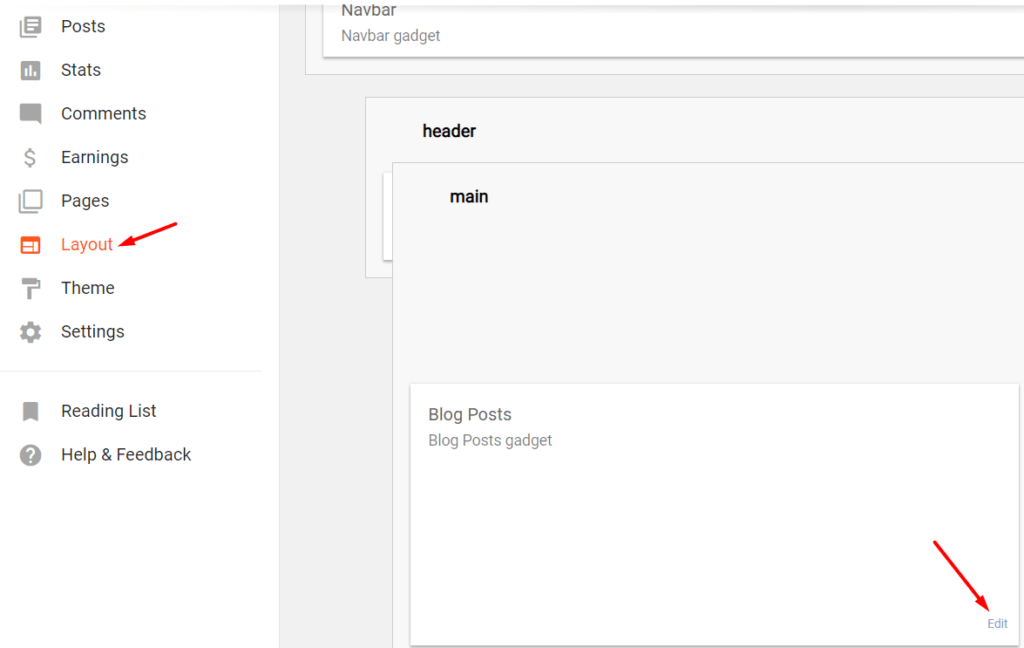
Click on the Edit. Once you press it, the separate window will get open. Now enable the Show ads between posts option.
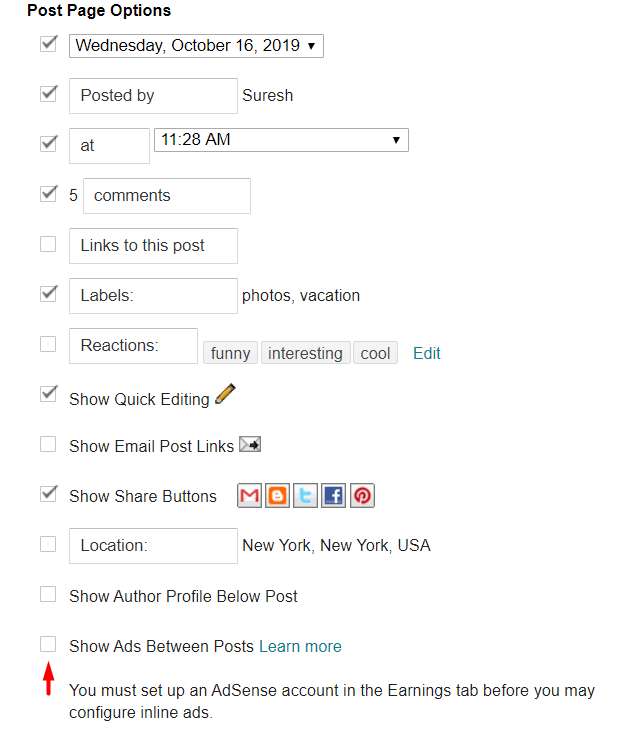
After enabling this option, click Save button in the bottom. Now, the ads will start showing between the posts. If you do not have an AdSense account, this feature will be non-operational.
How To Display Ads In The Columns?
For displaying ads in the columns, go to the Layout and find Add a gadget option. If you do not find this option, don’t get panic. This option may not be available for some themes. Change the theme and try again. It should look like this :
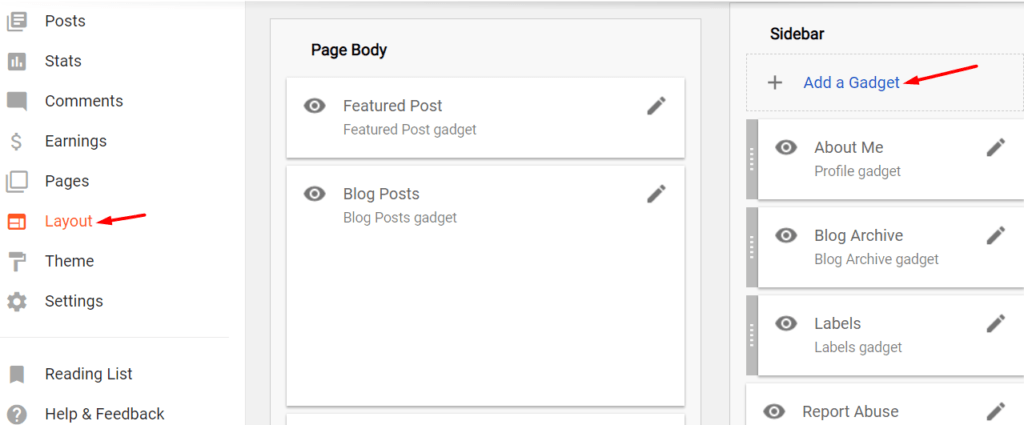
Now click on Add a Gadget. A separate window will get open. The first option is AdSense. Click on the + symbol. You are asked to configure AdSense. Once you finish configuring, save it. The last step is clicking Save arrangement. Now, the AdSense ads will start showing in the columns.
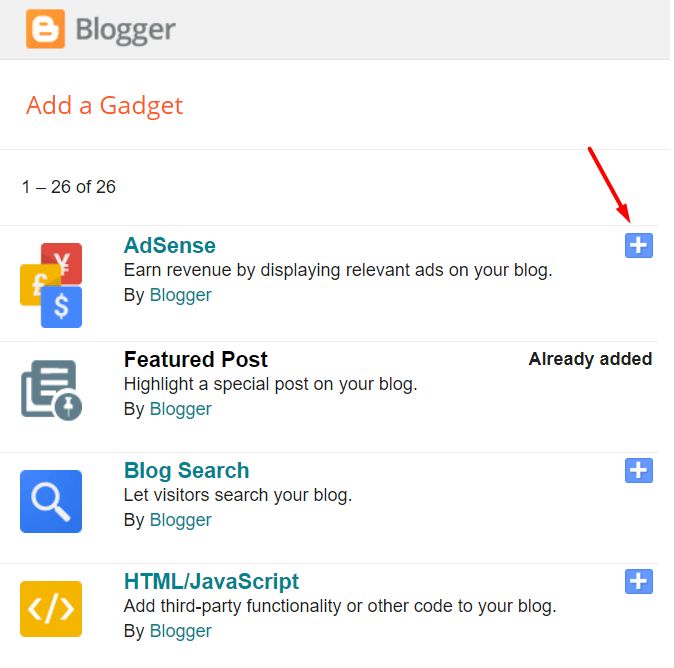
If you do not have an AdSense account, then you can use any other ad network. Add the code by using the HTML/JavaScript option. See the image above.
What Are The Benefits Of The Blogspot AdSense?
- For blogger or blogspot blogs, you do not need to verify AdSense by placing ads.txt. The Blogger verifies your blog. When you allows AdSense, the ads will get served automatically. The ads.txt will be useful only when you setup AdSense manually or use any other ad network.
- You can redirect to the custom domain and get AdSense.
- The default themes are compatible with the AdSense. When you allow auto ads, they will get fit into the right places.
- You can track your revenue and stats in the dashboard.
The Cons Of The Blogspot AdSense Are :
- The Google can remove your blog in no time. At the same time, you will also lose AdSense account. It is better to migrate from Blogspot to WordPress. If at all you want to move, then the best choice for the domain is Namecheap and Bluehost for the hosting.
- Even though you purchase custom domain, there is no guarantee for your blogspot blog and AdSense account. While removing your blogger blog, they do not inform you before.
- The hosted AdSense account is limited and it works only for the Google products.
- When it comes to the ranking, the blogger blog cannot compete with a self hosting blog.
What Are The Final Words?
Hope you love this Blogspot AdSense guide. If you find this post informative, then share with your friends.
We strongly recommend you to move to the WordPress. The AdSense is unsafe for the Blogspot users. One must not rely on it completely. You neither have control on the content nor AdSense.
