Do you want to migrate blogspot blog to WordPress? Then here comes the step by step tutorial. In the previous posts, we discussed the need of Blogspot blog for newbies. Do you think there is a need for migration? Yes, Blogspot blog has its own restrictions. Why do you run a blog? Is it for personal, family, poetry or literature? If yes, then there is no issue.
Are you really serious about blogging? Then it is time to migrate blogspot blog to WordPress. We assume you have an active Blogspot blog.
Have These Things Before You Migrate Blogspot Blog To WordPress :
Before going into the migration part, you need to know about the self hosting.
The self hosting is hiring a web server for running your blog. The web servers are maintained by a hosting company. Again it can also be maintained by a third party. There are many things, we will discuss them later. May be in coming posts.
So, you need to pay fee for hosting your blog and domain name on their server. To create and manage your blog, you need a software. We call it as content management system a.k.a. CMS. There are many, but WordPress is best among all.
The WordPress is easy to setup and run, compared to others. Of course, there is a lot of scope for developers too.
So to migrate blogspot blog to WordPress, you mainly need :
1. Custom domain name : In blogspot, the address will look like something.blogspot.com. Coming to the custom domain name, it looks like something.com. For purchasing domains, we strongly recommend Namecheap. They are cheap and reliable. If you need any help in buying domain names, contact us and we are ready to help. We proudly say that way2blogger.com domain is purchased on Namecheap.
2. Web hosting : In blogspot, the hosting is managed by Google. But, if you need self hosting, the best option is WordPress. Do not get confused with the WordPress.com. Both are different. Again the WordPress.com and Blogspot are similar. For buying hosting, one must look for the best company. The Bluehost is the best and it is a partner of WordPress. Once you purchase the hosting and setup the WordPress, it is time to migrate Blogspot blog. Do not forget to install SSL(https).
We assume you have a good running blogspot blog. When you say that you need to migrate blogspot blog to WordPress, what does that mean? That means you are migrating posts, pages, themes, comments, permalinks and mobile traffic. Here comes the step by step tutorial to migrate Blogspot blog to WordPress :
Step 1 : Open your blogger dashboard. Go to Settings–Other–Back up content.
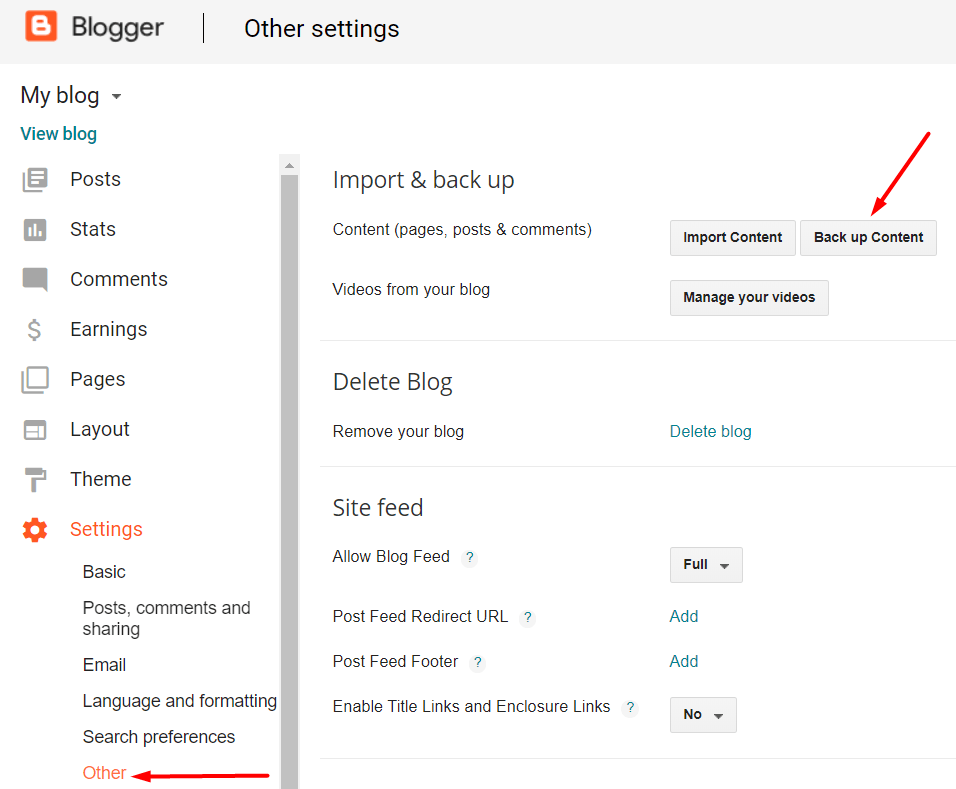
Step 2 : Click Back up Content. You need to save your backup in your computer. The back up file will get saved in the xml format.
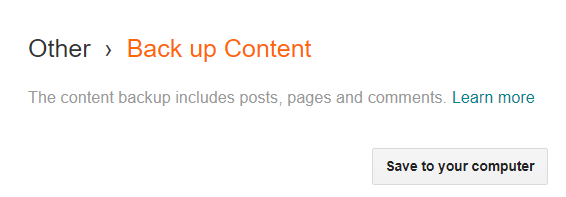
Step 3 : Now go to the WordPress dashboard, Find Import under Tools. The first option that you see is Blogger. Click Install now.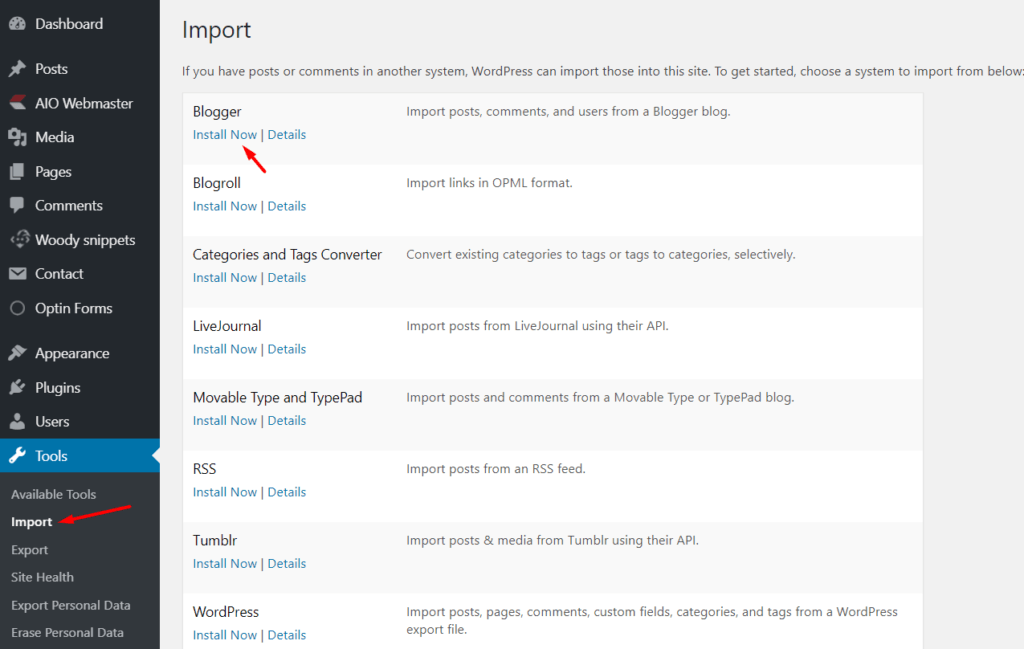
Step 4 : After installing, you will be asked to run importer. Now click Run importer.
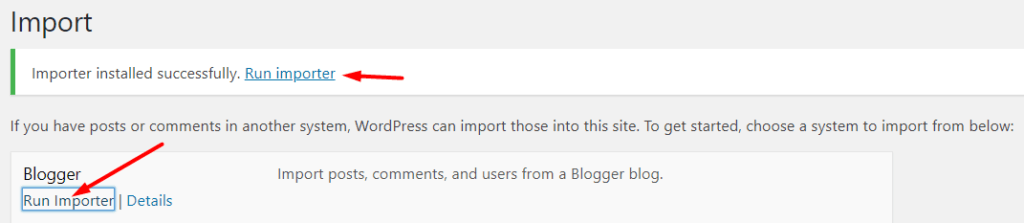
Step 5 : After clicking it, you will be asked to upload the xml file that we downloaded from the Blogger. We explained it in Step 2.
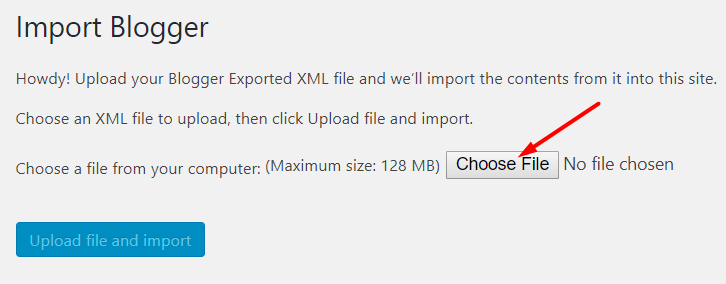
Once you upload the file and import, the data will be successfully will get uploaded to the WordPress. If your blog’s database is large, then it may take longer. You will encounter an error when the uploaded file exceeds the size. Contact your web host for the same.
Step 6 : If the file gets imported successfully, you will be asked to assign author for your blog. The WordPress will import the author data from the Blogspot. You can either leave the name as it is or you can create a new user name.
Step 7 : We don’t need to lose the blog posts, right? For that there are 2 plugins that works : Blogger to WordPress redirection plugin and Blogger Importer Extended. The later doesn’t work for the large database blogs.
Step 8 : This is the most crucial part in the migration. We need to set permalinks otherwise the whole site will get messed up. Look at the permalink structure in Blogspot first. See the image below :
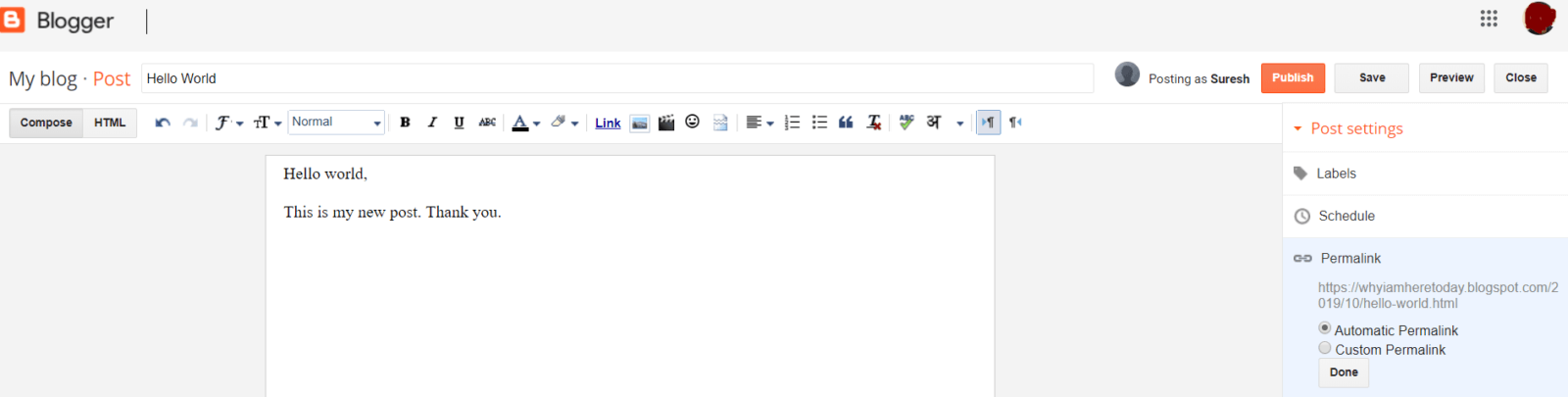
What do you see? In this example, the permalink is a site name followed by year, month and post name. So, we need to get the same permalink structure in the WordPress.
Let us look at the permalink structure in the WordPress now :
The Permalinks option comes under the Settings. Now look at the permalinks :
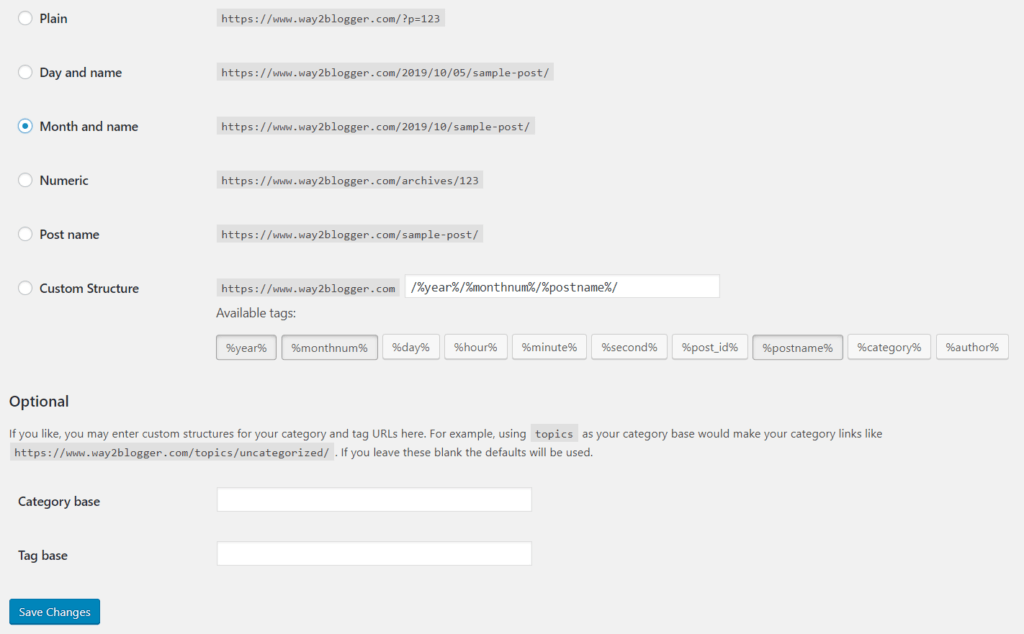
So, the 3rd option is matching with that of Blogspot. If you choose the wrong permalinks, the blogspot blog posts will get messed up. Anyone who opens the links, they may see the 404 error. So, once you set the right option, click Save changes.
Step 9 : We talked about the posts, then what about the pages? You need to redirect your Blogspot pages too. For that, the WordPress doesn’t have any manual setting. But, you can try any redirection plugin. We are using the Redirection plugin on all our websites for longer time.
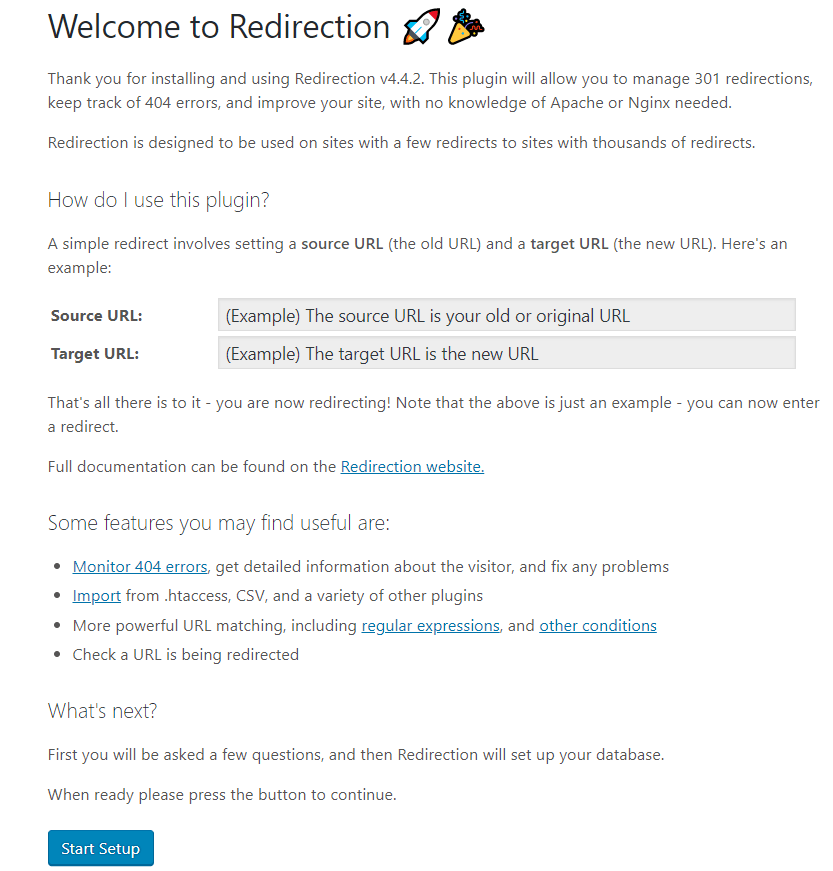
Once you installed the Redirection plugin, it is time to copy the contents of the Blogspot page.
Just copy the contents on all pages as shown in the following image. For copying, go to HTML mode, select all and copy.

The Blogspot page would be like https://blogname.blogspot.com/p/page.html. While the WordPress page would be like https://www.something.com/page. Use the redirection plugin to redirect the blogspot page to the WordPress page. You will not lose any traffic and rankings.
Step 10 : We must take care of the mobile traffic that comes to your blogspot blog. They should be redirected to your blogspot blog. For that you need to go to mobile theme options. See the images :
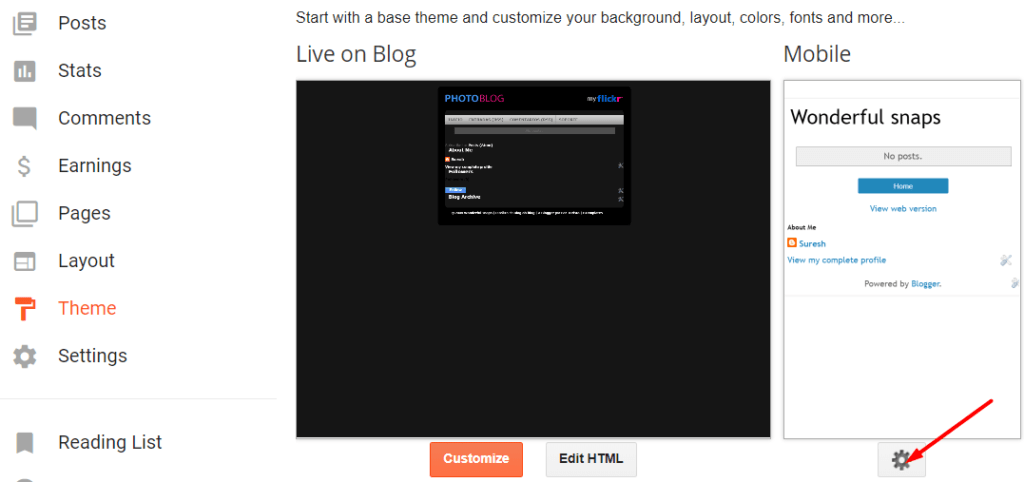
Once you click the gear button, you will be asked to choose mobile them. Select desktop theme and click save.
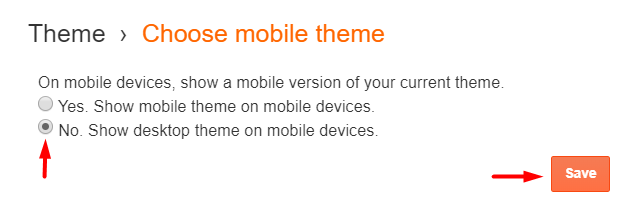
Make sure your blogspot blog feed is redirecting to the WordPress site feed. Give your site’s name feed. If you have a https blog, then replace http with https. If you haven’t redirected it, then check below :
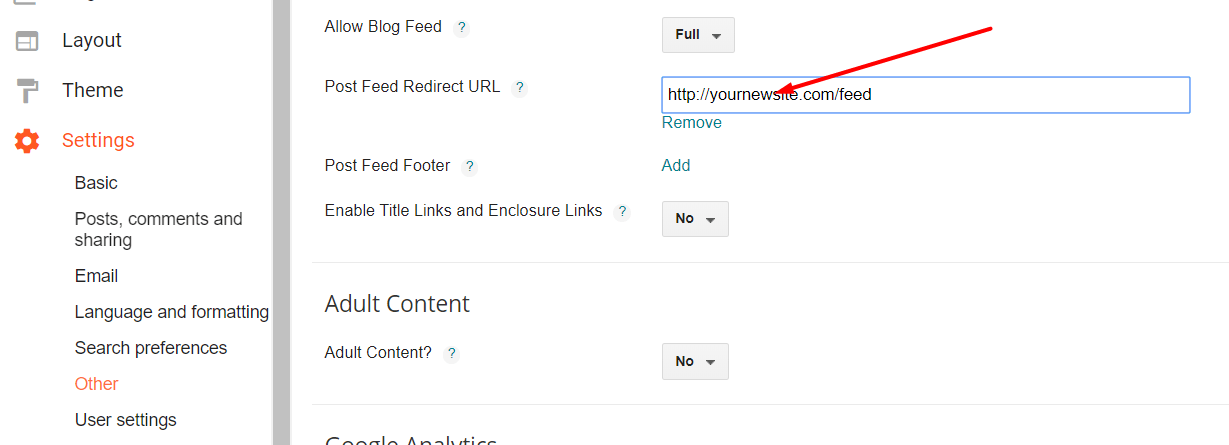
Now your blogspot blog is successfully migrated to WordPress.
What Are The Final Words?
Hope you learned how to migrate blogspot blog to WordPress. Do you have any doubts? If yes, then feel free to comment below. If no, then we are happy that our article helped you. Hope you loved our article, help us by sharing it with your friends.
See you in the next post, Happy blogging!!!
