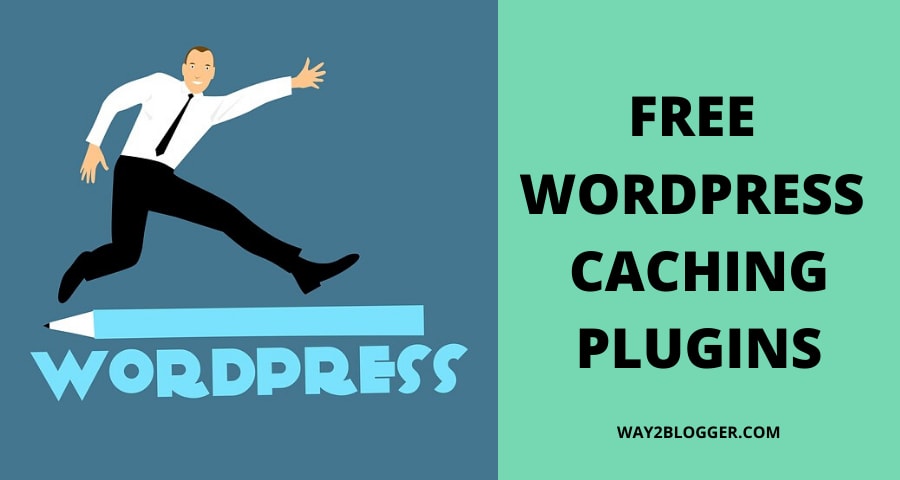Are you a WordPress user? If yes, then we need the WordPress caching plugins to speed up your website. In the previous post, we had talked about the WordPress speed. You will get good SERP rankings only when your site loads faster. There are many factors like CDN, optimizing database, compressing images that speed your WordPress site. Among all, the caching is a vital task for any WordPress site.
Do you know what is caching? It is a process where your website data will get stored in the temporary location of a server. When an user opens a web page, the data from the temporary location will be displayed. In this manner you can save the bandwidth.
Being a WordPress user, you can use caching plugins for increasing the site speed. There are free as well as paid plugins. But, we have listed the free WordPress caching plugins for the beginners. Have a look at them :
Table of Contents
1. W3 Total Cache :
The W3 Total Cache is a popular and free plugin to speed up your WordPress site. As the name suggests, it is used for caching. This plugin is widely used for SEO and speed purposes. You will find tens of features for caching. It is a framework where you can find many caching option. However, if you do not know how to use this plugin, then you may end up stressing more on your website. This caching plugin is ideal for advanced users.
2. WP Super Cache :
The WP Super cache is a well known caching plugin from the WordPress. More than 5 million people have downloaded this plugin. It uses three types of caching : expert, simple and WP cache.
The recommended settings according to the WP Super Cache are :
- The compression of the images.
- Simple caching
- You can rebuild cache.
- One doesn’t need to cache pages for known users.
- CDN support
3. WP Fastest Cache :
This free plugin serves the same purpose like others. You can minify HTML and CSS. The other features are browser caching and GZip. If you need more features like mobile cache, database cleanup, image optimization and lazy load, then you can go with their premium version.
Some of the features of this plugin are :
- It uses Mod_Rewrite method.
- You can clear cache with a single click.
- Cache timeout
- It supports CDN
- This plugin supports SSL and Cloudflare.
4. Cache Enabler :
If you need a light weight caching plugin, then install Cache enabler. We heard many good things about this plugin. There is no complexity in this plugin. Anyone can easily use it. It offers features like minification, automated caching and many. This plugin works well with the Autoptimize.
Do you need a free CDN? Then, they have a separate plugin called CDN Enabler.
5. Comet Cache :
The Comet cache is another caching plugin. It builds the cache in the form of the snapshots. These are get stored automatically. When an user opens your page, they see the cached pages. Finally the speed of a page increases.
Features :
- Browser caching
- Server-side caching
- GZip compression and many.
6. WP Super Minify :
This plugin is used to combine, minify and compress HTML, JavaScript and CSS. You can revert to the default settings. One can disable the compression of CSS or JavaScript. They also have an other speeding plugin called WP Performance Score Booster.
7. Speed Booster Pack :
It is mainly focused on increasing the page speed. The main features of the Speed booster pack plugin are :
- CSS and JavaScript Optimization
- Lazy loading
- Removal of the clutter
- Instant page
- Woocommerce optimization
- CDN integration
- Google analytics localization
8. Lazy Load By WP Rocket :
This plugin will make the images load lazier. It is a product from WP Rocket, a premium cache plugin. This plugin works perfectly on the thumbnails, images, avatars, smilies and iframes.
9. Hummingbird :
It is one of the best WordPress caching plugins. We are presently using them and trust us, it is doing wonders. Look at their main features that increases your site speed :
- Text compression
- Minify CSS and JavaScript
- You can eliminate the render-blocking resources.
- GZip compression
Note : One should use only one plugin to cache the pages. The multiple plugins will make your website sluggish.
What Are The Final Words?
These are the best and free WordPress caching plugins. What is your favorite plugin among these? Do you have any ideas or suggestions? If yes, then please share with us. Hope you love our article.